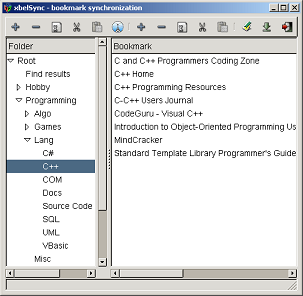Home
Home
 Download
Download
 Help
Help
 xbelSync 0.8 alpha 7
xbelSync 0.8 alpha 7
To synchronize bookmarks between computers, the program serialize them in XBEL format, a dialect of XML. Then this file is stored on a server. Communication with the server is made through HTTP or FTP. When the program is installed on another computer, it will be configured with information about the server. Then, using this information, it will connect to the server, get the XBEL file, merge it with existing bookmarks and update the new XBEL file on the server. While the program is running, it will pool the server and update changes.
To synchronize bookmarks through network, first you need access to a HTTP or FTP server, or the computers may share files through a file system. You may try by using this bookmark file and following these steps:
1. Create a folder by clicking on the "Add folder" button.
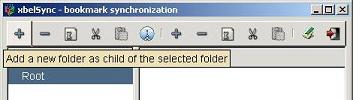
2. Enter a name for the new folder, then click "Apply". You will notice that this folder appeared in bookmark menu of all the browsers you have installed
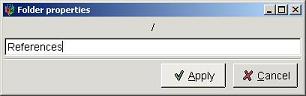
3. Select the folder created and click on "Configure servers" button. You may synchronize only some folders, so you can have libraries of bookmarks shared with other people.
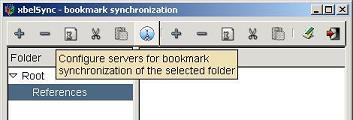
4. Now click Add button to obtain a new line in the grid. Check the GET and uncheck PUT. This means that you want to get changes from the server, but not update the changes you make. Select HTTP protocol. FILE protocol is used if you may access the resource through the file system ( ie. you have a XBEL file on a network path ). Now enter this in URL field:
http://xbelsync.sourceforge.net/references.xbel.xmlPooling interval is the delay between updates. If you enter 0, updates will be made only at the start of the program. Now click "Save" button
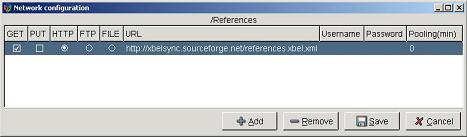
5. Now wait few seconds while the bookmark file is copied from the server. You will notice new folders and bookmarks added.